ABeCeDarian Company specializes in learning to read. Michael Bend, Ph.D. is the founder and president and has created a phonemic-based leveled reading program that teaches students from non-reader (the first program, level A, is for students approximately kindergarten levels) through 6th-grade reading level (Level D). A few years ago, when Jude was first learning to read, we used their workbook-based curriculum. Now the company has created a digital version of the first level, titled ABeCeDarian Interactive A Workbook. We were asked to compare our past experience with the functionality of this new program.
First, I love that the online program retains the original's simplicity. Though the letter tiles are all yellow, this is a subdued, nearly monochromatic program. I think sometimes reading programs can get caught up in wanting to appear "kid friendly" and "visually enticing," but I think that's a job for full-on picture books, not early readers.
ABeCeDarian doesn't rely on the student being able to name all the letters of the alphabet, but rather teaches the idea of "letter is a symbol for a sound." Beginning right away with teaching words, not the alphabet, it doesn't even assume kiddo knows "This is the letter m, and it says /m/."
This is the very first page! The instruction is to take the sounds /m/, /ɒ/ and /p/ and arrange them into the word mop.
It's a quick progression to writing the word mop.
There is no, "This is named 'm' but says /m/." Introducing and immediately connecting the visual symbol (letter) with a sound, it helps new readers connect the two without the name of the letter getting involved. One of the reasons I liked ABeCeDarian for Jude before was because of this reliance more on phonemic awareness than on visual identification. For example, we have two cats. Unless we're trying to talk about giving them a bath, we don't call Annie and Henrietta c-a-t-s, we call them "cats." Young children can put sounds into words because we don't speak in letters, we talk in sounds, and ABeCeDarian uses this combination of spelling and semantics to help teach decoding written words.
ABeCeDarian also doesn't divide chapters by letters. One program we used for in the past grouped them by "These words begin with B sounds," or "These are all 'R words.'" He knew that all the words on the page were going to start with a particular sound, so often it made it easy to guess the words. Chaining - in this program, by manipulating interactive tiles on the screen - helps students understand that no matter where they find a sound (i.e., mop --> top --> pot --> pat), it will always make that sound. (Of course, there are exceptions -- if one was to add "silent e" to mop, you wouldn't have the same sounds, but that's a phonics rule that is introduced later on, once the student has a solid handle on short vowel sounds. Level A only uses short vowels.)
With all the reasons I love the program said, I am not as enamored with this version as I thought I would be.
First of all, starting the program is not particularly user-friendly. Navigating the website to load the program is not intuitive, and when starting up, the initial loading takes as much as three or four minutes, with only a black screen showing (not even a "Loading-standby" type of notice). I thought maybe it was our connection - even with high-speed internet, sometimes there can be bottlenecks. However, there was a black screen and lag time every time I loaded it. It's frustrating for me, but practically the kiss of death for a kid used to the "immediate" nature of the internet.
Teacher Manual - A, the online version of the teacher's manual is a no-cost download, but it is tough to find unless you know where you are looking. It does not appear in your account with your Digital Level A. Instead, I eventually realized I needed to go to the shopping page for the print Level A manual, and then click through to the online version. It took me some serious handholding and direction from fellow Crew members (who had already been led to the page) to find it. It also is not screen-reading friendly: the program is scripted for the parent (a definite plus, because it tells you exactly what to say/how to present tasks) but with two columns of fairly small text (not so easy on the eyes). I tried enlarging the text to a comfortable size, but then I got to where I had to keep scrolling back and forth. If I'm going to need to print it out, I might as well pay for the pre-printed version. Unless you have super-cheap printing, you're not going to save any money. If you leave it unprinted, also means that you need a second digital device for the parent while the student has his pages on his screen.

"Standard" size on a l6" laptop.

There is an "interactive writing" feature, but it can be difficult for young children to coordinate, and it's not how I'd recommend learning to write words. The written portion of the program suggests a fingertip or stylus to trace/write/provide tactile input. This option sort of works on a touch screen, but not a laptop, and we struggled writing with a touchpad.
The digital version is a powerpoint-type presentation with the ability to jump from chapter to chapter. This is a useful feature. However, there is no indication of what sections you have already clicked on, and the program doesn't save any of your student's work to be able to refer to. On one hand, this is good because if kiddo needs more practice, a re-do is easy. However, if you lose track of what page you're on, you could be redoing -- or missing -- activities.
Navigation is also not intuitive unless you've started with the opening slide. The "double tap the lesson number to go back to index" feature is useful. However, the "go forward/backward" functions are in the upper corners, not along the sides. Most programs either give you arrow pointers to click, or are along the side margins, so the corners were not intuitive, and they were extremely sensitive about where you needed to tap. When a big sib played substitute teacher and worked with him when I had an appointment, picking up at a particular chapter where I left it open to, I got a frantic call saying the program wasn't working, and they couldn't move forward. When I explained where to click - within a finger's width along the top corners, within the blue border - he or she was able to navigate with no problems, but it was just a quirk that got old explaining/reminding times multiple helpers. Often Damien would gravitate to the sides, click a couple of times and it wouldn't work, and then remember. Is it something we could get used to? Yes, because we did, but it was frustrating every day before we remember what we were doing.
I still really like ABeCeDarian and their approach to reading. However, I would definitely recommend the paper workbook version over the digital. To find out more about both the traditional and digital programs, follow ABeCeDarian on Facebook, or click on the Crew banner below for more Crew Reviews. You can read about our experience with Jude and the Level A Workbook Program by clicking the labeled image.
©2012- 2016 Adventures with Jude. All rights reserved. All text, photographs, artwork, and other content may not be reproduced or transmitted in any form without the written consent of the author. http://adventureswithjude.com

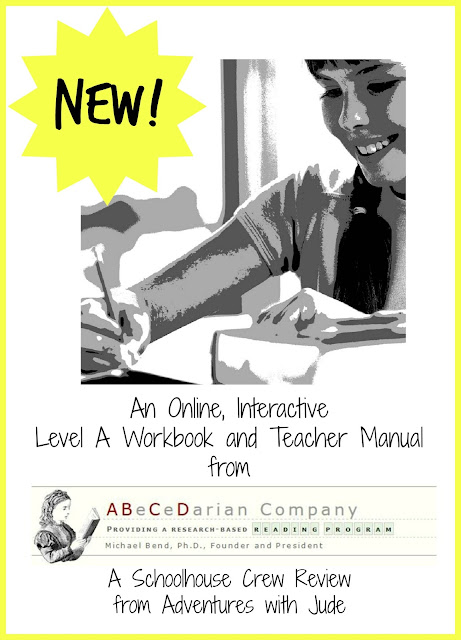
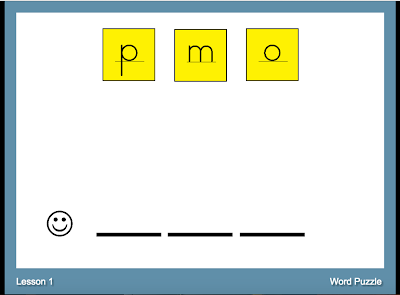

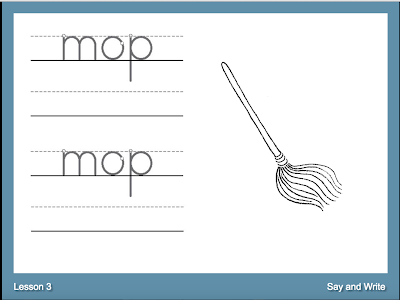








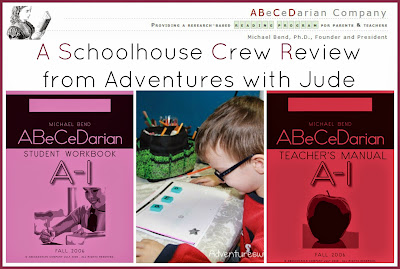

No comments:
Post a Comment