A+ Interactive Math offers full-program math curricula for first graders through Algebra 1 students. Their goal is to provide comprehensive programs at an affordable cost, and the core premise of their program is a multisensory, interactive test-grade-review cycle. Recently, they've expanded online curriculum offerings to include Math Mini-Courses. These twenty supplemental mini-courses are designed to assist those students who may have gaps in specific areas. These courses are generally intended for a wide range of grade levels, providing an extra boost to foundational skills. We recently received one-year subscriptions to the Money and Measurements and Conversions Mini-Courses.
Money
Jude began with the Money Mini-Course, aimed at first through fifth graders. While I am the first to admit that we don't often use cash for purchases (I find it easier to budget using my credit card for payment), knowing the value of coins and bills is important. Bills are fairly easy -- Jude is very aware that a $20 bill is worth more than a $5. However, get into coins, and he's lost. For the last year or so, he hasn't even managed to identify the coins by name, and he arranges them in groups according to the president engraved on the front, and still struggled to recall how much each coin was worth. When given the opportunity to work on a unit on money, I was ready to be first in line!
This was a mixed experience. The good news is that Jude DOES finally understand that a "Thomas Jefferson" is more commonly called a nickel, and it's worth five cents. He's grasped the idea that one hundred cents is equal to a dollar, and that's the same as four quarters. He also can count by 25's - a feat he's rightly proud of. However, while it seems like he finally cracked the code in being able to count change, I'm not convinced that it was the program's skill any more than it was him simply being "ready," and things clicking with the practice he was getting.
The first hurdle we had in working with the program is that it's not very friendly to iOS products. Jude tried to use the program on an iPad, and while the lessons themselves were viewable, we there were a lot of practice things he couldn't do. The short lessons are followed by interactive and printable worksheets. The interactive worksheets were difficult to read because of the size of the coins.We decided to try the printable ones. Unfortunately, we were unable to get the printable sheets to print from his iPad, despite several methods. The Air Print only prints what's on the screen, and we couldn't figure out a way to get the device to acknowledge the program's print button.
This meant we had to work on a regular computer. The program did work on a Mac and a netbook and printed easily from my Mac. (I'm not sure how it prints from a netbook; I'm assuming similarly well, but he was borrowing Celia's school-issued computer and it is set to print to the school printer.) We originally planned to do the lesson and online worksheet on one day, followed by the paper worksheet the second day as reinforcement, before moving to the next lesson. After a few days, it seemed like there was a sense of deja vu...the questions on each are the same. There went that theory. (The questions were presented in a different order, but if your child isn't quite grasping an idea, just changing around the question order is a bit like rearranging deck chairs on the Titanic.)
Yes, these are different -though consecutive- problems. Question 3 on the left was a bit of hopping, but not too bad. Jude got that problem right the first time. I wish I had known in advance Jude was going to get the next one wrong to get a better side-by-side, but you can see the layout of the coins in the problem to be answered at the top, with the ordered and counted coins labeled in the explanation. At that point, Jude had finally figured out how much each coin was worth, but in skipping around missed a dime.
To solve this dilemma, I dug out some change so he could lay out the coins and re-group, but it's not always easy to come up with the exact change needed (even the change bucket above the washer didn't the right coins for some problems, so we were scrounging through pockets) and made doing this program while we were between hospital appointments impractical.
We haven't gotten to the final lessons because I don't think Jude is ready for them. The last lessons in the unit cover calculating percentage-based things like commission and interest, but third-grader Jude is concurrently working on two- and three-digit multiplication. The first half of the program is a good idea for students at the younger end of the recommended age brackets, but the latter half is geared toward the older ones who are either ready to learn the higher concepts or who need more practice. Even with having access for a full year, I don't think Jude will be ready for the second half of the course by next spring.
Measurements and Conversions
The Measurements program is designed for students in approximately second through sixth grades. My original plan was to use this unit in a similar manner as the money one. Because of our experience with the topics covered in Money, I looked at course overview, as well as the PDF "textbook" - screenshots of the lessons loaded into an overview document - before we began the Measurements program.
The first half of the program includes information about standard and metric measurements and the types of things we use them for (feet and inches for length, ounces and kilograms for weight, etc.) The second part is more technical, introducing formulas for calculating area and perimeter for shapes. This is a program that I think also would be better divided into two smaller units. Jude is doing reasonably well with individual measurements but hasn't gotten into larger-scale formulas. (He can calculate area as of quadrilaterals as "length times width," and perimeter of polygons by "adding all the sides". Formulae like P = 2l +2 w and A(triangle) = 1/2bh are beyond his skills at the moment.) This rendered the first half viable for review, but the second half was useless for him.
I was disappointed in these programs. Ultimately, Jude now is pretty good at counting money, but I don't feel like we would have gotten our money's worth from the Money mini-course if we had purchased it; and mastery for coin values really just needed practice, and it was more "offline" work than "program" work to make that efficient for him. The first half of the Measurements mini-course was a good review of concepts, but the second half was beyond the scope of a typical early elementary program. I would not choose these for early elementary students, but think they are better suited as fill-in-the-gap programs for middle schoolers who need extra review.
For more about these and other Mini-Courses that A+ Interactive Math offers, either follow A+ Interactive Math on social media, or click the banner below to read Crew Reviews.
Facebook: https://www.facebook.com/APlusTutorSoft
Twitter: https://twitter.com/aplustutorsoft
Pinterest: http://www.pinterest.com/aplustutorsoft

©2012- 2016 Adventures with Jude. All rights reserved. All text, photographs, artwork, and other content may not be reproduced or transmitted in any form without the written consent of the author. http://adventureswithjude.com

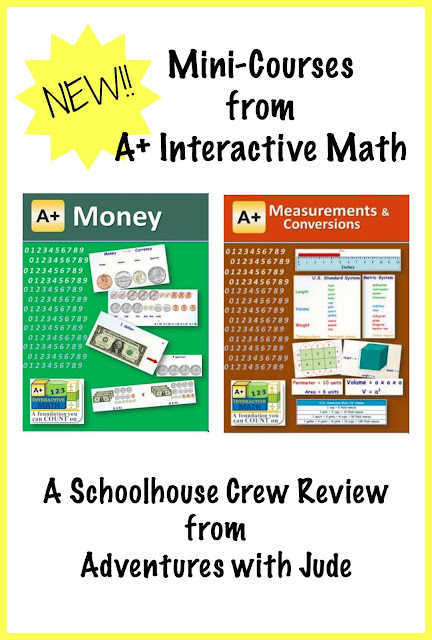
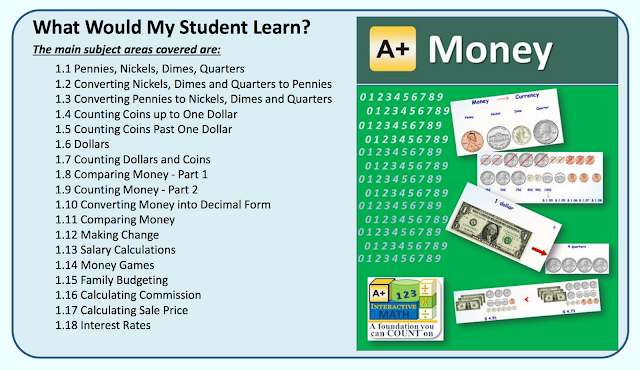


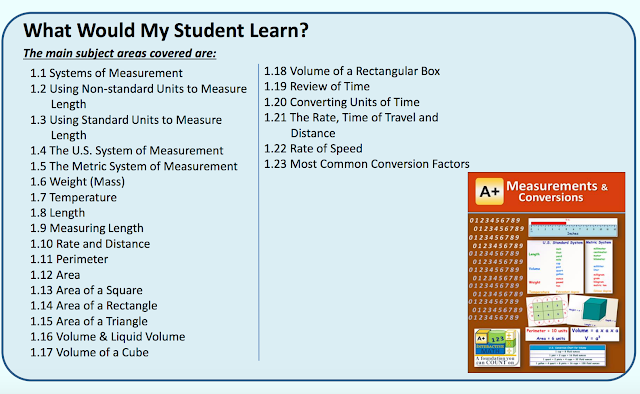

No comments:
Post a Comment