We have reviewed a lot of vocabulary programs that are geared toward older students prepping for "big tests" such as the SAT or ACT. I was intrigued by Dynamic Literacy, a program that takes my favorite way to learn vocabulary - blending prefixes, suffixes, root words with critical thinking to create a wide mix-and-match vocabulary - and focused on younger students. Rather than playing "catch up cramming," Dyamic Literacy begins with elementary students. Crew members reviewed three programs from Dynamic Literacy: workbook programs in both the Foundations and Elements levels, and WordBuildOnline - an interactive, web-based program for students.
The Foundations level is designed for 2nd through 5th grade (or 5th-9th for remedial work) students who have mastered phonics and transitioning to comprehension/spelling programs. The Elements level takes the program into grades 6-10 for mainstream/grades 7-12 for remedial students,where decoding academic texts becomes a focus. Lessons focus on root families and give students the skills to decode words based on their prefixes, suffixes and roots. This program is also appropriate for ESL students who may be older but still need to develop a stronger skill base in the English language. Our WordBuildOnline subscription was to the Foundations level, and we received a two-student subscription to WordBuildOnline for Jude (2nd grade) and Celia (5th grade) to use.
All of the programs are designed to be used for a maximum of 15 minutes per day. The idea is to not make vocabulary a long, drawn out process, but something that can be easily managed by even a young student. Four lessons and a review each "week" means that a level can be accomplished in a full school year. Because it it so short, I felt that it would be something Celia could do after her regular homework for enrichment; 15 minutes didn't seem like something too onerous.
Lessons focus on adding either a prefix or a suffix to a word to create new ones" If you know that the suffix -er means "more" than the root, "steep + er" = more steep, "quick + er" = more quick; if you know that "over" means "on top of" or "too much," you can figure out that "overpaid" means "paid extra on top of the cost" or "cost more than it should have." Lessons start by creating the word, and then choosing its best use in a sentence.
Read carefully; some of the sentences make sense if you read what you think is there, not what actually IS there.
Other tasks include practicing putting the words together:
Matching definitions:
Using the words in a sentence:
I liked the premise of the program. However, I struggled to like the program for our family. First, it suggests 2nd grade to be starting point. Jude's cognitive language skills are on par or slightly above expectations for his age, with his expressive language skills lagging. He's getting better with lots of practice at reading, but he's not a very strong reader yet. I found that while he did well if I read everything to him...I had to read everything to him. He just was too slow of a reader to work independently in the allotted time. (We won't talk about his panic attacks over the countdown timer in the corner.) This program is not good for novice readers unless they have assistance.
At the opposite end, Celia found the program to be incredibly easy. While the creators believe that it should take less than 15 minutes per day, Celia was finishing in less than five -- sometimes in under one minute!
Finally, I asked her to just spend 15 minutes working, and do as much as she could. Often she completed an entire week's worth of activities in that time. WordBuildOnline sends you a notification email when your student has completed an activity. My phone has an email app, and it was chiming almost constantly when she worked.
A good feature of the program is its parent dashboard. It's very easy to keep track of the progress of your student(s).
Another was the "skateboard" that filled in. After each activity is completed, the student earns another pawprint. When the board is filled, that lesson is complete.
Jude is going at the one-section-a-day rate. I'm impressed at how well he already knows the words in the program. For example, often he could use words in their proper place (noun, verb, adjective, etc.) and context in a sentence. However, he often struggled because he couldn't necessarily define the word when asked "Tell me what you think this means." Celia isn't sure how much further she will continue with the program. Level 1 contains 25 units, working with the most commonly used prefixes and suffixes. She told me she would probably finish it since she's more than halfway done. When I asked her how long she thought it would take her to complete, she responded "probably a couple hours...it's kind of boring because this is like what I learned in maybe third grade?" I'm curious how she would do with the Essentials level, but after seeing bottom-of-the-level Jude struggle, I'm considering waiting until 7th or 8th grade to move her up. I'll definitely be checking out the other reviews to see the content of that level. You can read them, too, by clicking the banner below.
Follow Dynamic Literacy on social media:
Facebook: https://www.facebook.com/pages/Dynamic-Literacy/77106927761?ref=hl
Twitter: https://twitter.com/dynamicliteracy
Pinterest: https://www.pinterest.com/dynamicliteracy/

©2012- 2015 Adventures with Jude. All rights reserved. All text, photographs, artwork, and other content may not be reproduced or transmitted in any form without the written consent of the author. http://adventureswithjude.com

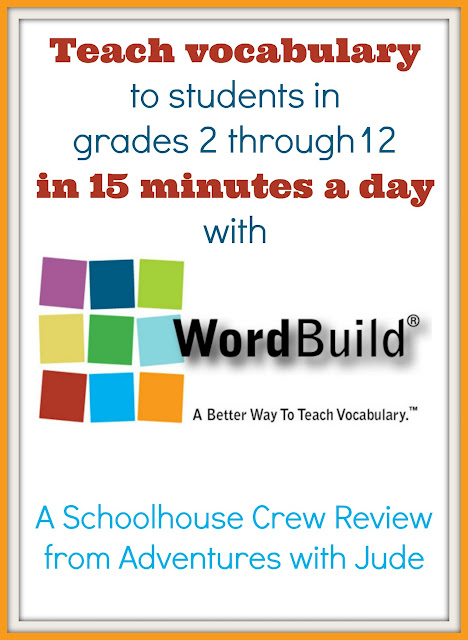
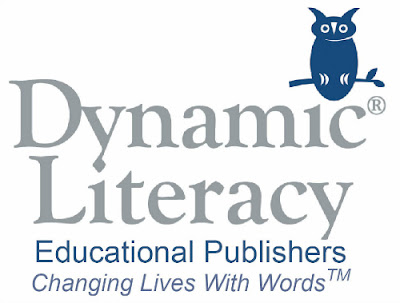




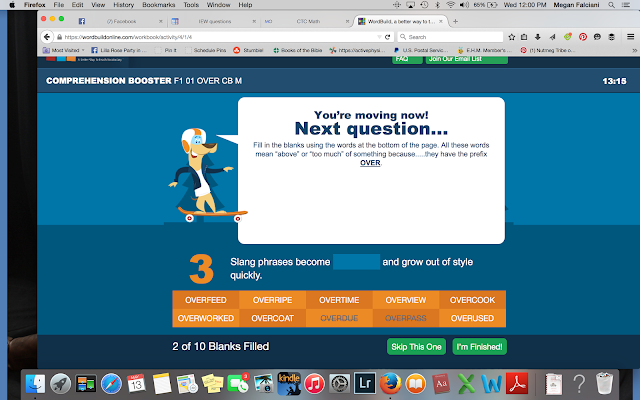





No comments:
Post a Comment